













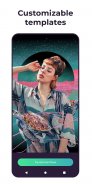




Pixomatic - Background eraser

Description of Pixomatic - Background eraser
আপনার নখদর্পণে একটি পেশাদার-গ্রেড ফটো সম্পাদক চান? কোন প্রশিক্ষণের প্রয়োজন নেই!
ফটো এডিটিং এর উপলব্ধ বৈশিষ্ট্যগুলির মাধ্যমে অন্তহীন বিকল্পগুলি অন্বেষণ করুন যা আপনাকে দেয়: পটভূমি এবং বস্তুগুলি সরান, একটি স্বচ্ছ পটভূমি তৈরি করুন, আকারগুলি ক্লিপ করুন, স্ক্রপ করুন, পাঠ্য এবং ফিল্টার যোগ করুন, ফটোগুলিকে মার্জ করুন এবং আরও অনেক কিছু৷ আমাদের ডিজিটাল ফটো এডিটর অ্যাপের মাধ্যমে একজন কন্টেন্ট স্রষ্টার মতো অনুভব করুন!
-ছবি কেটে গেছে-
কাটআউট তৈরি করুন এবং পিক্সোমেটিক এর কাট টুল এবং ব্যাকগ্রাউন্ড ইরেজার দিয়ে ছবির পটভূমি মুছুন। এটি সহজ! কাট টুলটি নির্বাচন করুন, আপনি যে আইটেমটি মুছতে চান তার রূপরেখা তৈরি করুন এবং প্রয়োগ করুন ক্লিক করুন। পরে ব্যবহারের জন্য কাটআউট সংরক্ষণ করুন, পটভূমি পরিবর্তন করুন, বা পটভূমি স্বচ্ছ রাখুন।
-ব্যাকগ্রাউন্ড বা অবাঞ্ছিত বস্তু অপসারণকারী-
কেউ কি আপনার সেলফি ফটোবোমা করেছে? পাওয়ার লাইন কি আপনার ল্যান্ডস্কেপ ছবির সৌন্দর্য থেকে বিভ্রান্ত করছে? আপনার ছবি ঠিক করতে Pixomatic এর অবজেক্ট রিমুভাল বা ব্যাকগ্রাউন্ড ইরেজার ব্যবহার করুন।
-ফটো ব্লেন্ডার-
একাধিক ফটোর সেরা অংশগুলিকে মিশ্রিত করুন। ডবল এক্সপোজার ব্যবহার করে, আপনি রঙ এবং টেক্সচারের সাথে খেলতে পারেন, শৈলী পরিবর্তন করতে পারেন, আপনার ছবির মেজাজ পরিবর্তন করতে পারেন – এবং চিত্রগুলিকে একত্রিত করতে পারেন৷
-ফটো ফিল্টার-
আপনি যে চেহারা এবং অনুভূতি চান তার জন্য 100 টিরও বেশি বিভিন্ন ফিল্টার থেকে চয়ন করুন৷ ওল্ড-স্কুল ভক্তরাও 35টি পোলারাইজ প্রভাবের প্রশংসা করবে।
-আপনার সেলফিগুলোকে রিটাচ করুন-
আপনার সেলফি পুনরায় স্পর্শ করতে এবং আপনার অনুসরণকারীদের প্রভাবিত করতে Pixomatic ফেস টুল ব্যবহার করুন। আপনার মুখের উজ্জ্বলতা যোগ করুন, ব্রণ মুছে ফেলুন, আপনার দাঁত সাদা করুন, আপনার দাগ দূর করুন এবং আরও অনেক কিছু!
-ফটো সামঞ্জস্য করুন-
একটি পারফেকশনিস্টের স্বর্গ: আপনি যে সঠিক বৈসাদৃশ্য, এক্সপোজার, শেড এবং রঙের গভীরতা চান তা পেতে শেষের ছোঁয়া যোগ করুন।
-ইন্সটা, এফবি, টিকটক, টুইটার, ইত্যাদিতে শেয়ার করুন।-
দুটি ক্লিকে আপনার প্রিয় সোশ্যাল মিডিয়া প্ল্যাটফর্মে সরাসরি ছবি শেয়ার করুন।
ট্রেন্ডে থাকুন। ভিন্ন হও। এবং সবসময় সৃজনশীল হতে.
সমস্ত প্রিমিয়াম বৈশিষ্ট্য আনলক করতে একটি প্রিমিয়াম সদস্য হন।
আপনি বিভিন্ন সাবস্ক্রিপশন বিকল্প থেকে চয়ন করতে পারেন.
* বিনামূল্যে ট্রায়াল সহ একটি সাবস্ক্রিপশন স্বয়ংক্রিয়ভাবে একটি প্রদত্ত সাবস্ক্রিপশনে পুনর্নবীকরণ হবে যদি না আপনি বিনামূল্যে ট্রায়ালের মেয়াদ শেষ হওয়ার আগে সদস্যতা বাতিল করেন৷
* Google Play Store-এ আপনার অ্যাকাউন্ট সেটিংসের মাধ্যমে যেকোনো সময় একটি বিনামূল্যের ট্রায়াল বা সাবস্ক্রিপশন বাতিল করুন এবং বিনামূল্যে-ট্রায়ালের মেয়াদ বা অর্থপ্রদানের সদস্যতা শেষ না হওয়া পর্যন্ত প্রিমিয়াম সামগ্রী উপভোগ করা চালিয়ে যান!
Conceptiv Apps, LLC হল Apalon ব্র্যান্ডের পরিবারের একটি অংশ। Apalon.com এ আরও দেখুন
পিক্সোমেটিক গোপনীয়তা নীতি এবং ব্যবহারের শর্তাবলী: https://conceptivapps.com/privacy_policy.html
EULA: https://conceptivapps.com/eula.html
ক্যালিফোর্নিয়া গোপনীয়তা বিজ্ঞপ্তি: https://conceptivapps.com/privacy_policy.html#h
AdChoices: https://conceptivapps.com/privacy_policy.html
আপনার সৃষ্টিগুলি দুর্দান্ত! আমরা আরও দেখতে চাই, তাই আপনার পরবর্তী Instagram পোস্টে @pixomatic_app এবং আপনার TikTok ভিডিওতে @pixomaticapp থাপ্পড় দিতে ভুলবেন না।
আপনার অব্যাহত সমর্থন এবং মন্তব্যের জন্য আপনাকে ধন্যবাদ! support@pixomatic.us এর মাধ্যমে আমাদের সাথে আপনার প্রতিক্রিয়া শেয়ার করতে দ্বিধা করবেন না।




























